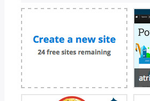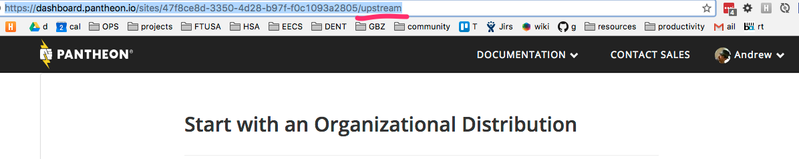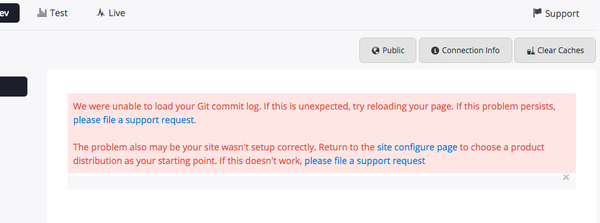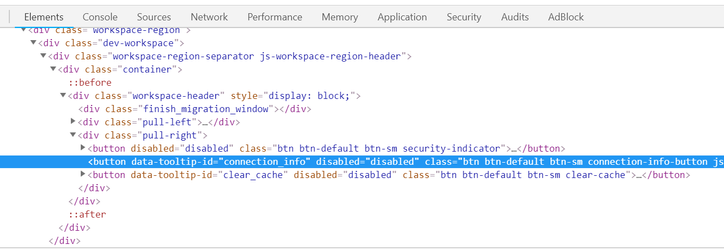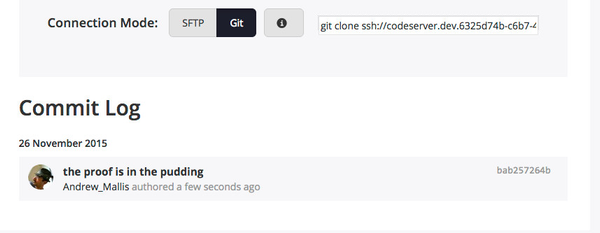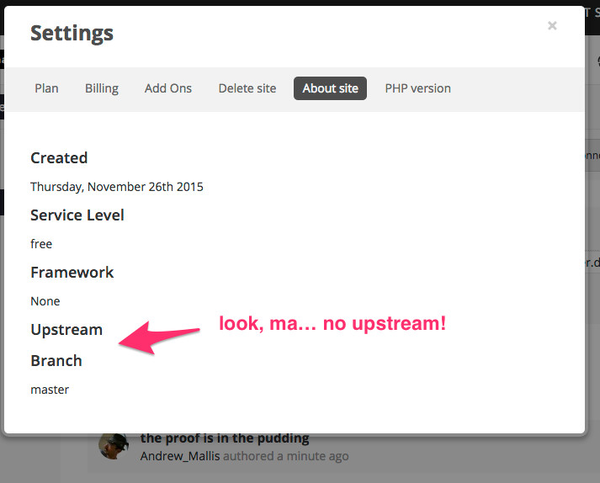Creating a Pantheon website with no defined upstream
DO NOT FOLLOW THESE INSTRUCTIONS FOR DRUPAL OR WORDPRESS.
Pantheon has a hidden framework variable that needs to be set for the appropriate cms, and cannot be done after install without contacting support.
Instead, you should create the pantheon site with the default drupal/wordpress upstream, and then unset it with terminus and let the CI workflow overwrite the git history.
"Framework" = Drupal for D6 or D7, D8 has its own flavor. Wordpress is also a Framework.
Terminus will report back what frameworks in use on a site: https://pantheon.io/docs/terminus/commands.
Context
Pantheon provides a ton of great features for hosting sites of all types. Not everything we do is Drupal or Wordpress.
Pantheon can serve static sites very well, and there are advantages to hosting on the platform:
- DEV-TEST-LIVE and multidev workflows
- automated back-ups
- high availability routing of DNS
- easy *.at.kalamuna.com sites via our organization
- automated back ups
- varshish caching
Most of our commits in this context happen in github and are automatically pushed to Pantheon via Continuous Integration systems.
Creating a Drupal site, pulling it down, and deleting the contents is a hack and bloats the project's git history. Let's start fresh!
How To
Create a new site from your dashboard, as per usual
Name it and press the Create Site button.
On the resulting screen you'll be prompted to configure the site and select an upstream. Instead, delete /upstream from end of the URL and reload the page
Your dashboard will load and display an error. Don't worry.
NOTE: If the Connection Info button is disabled, you need to use your code inspector to remove the disabled="disabled" attribute so you can push the button.
Grab the connection string, pull it down and commit something.
Site setting should confirm that there is no upstream