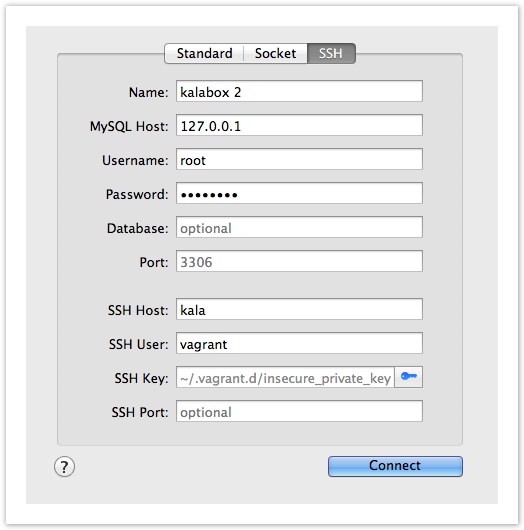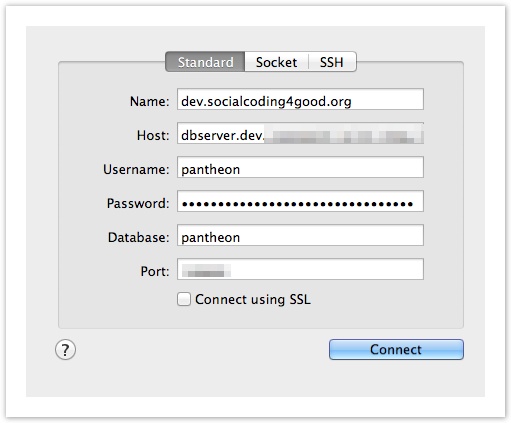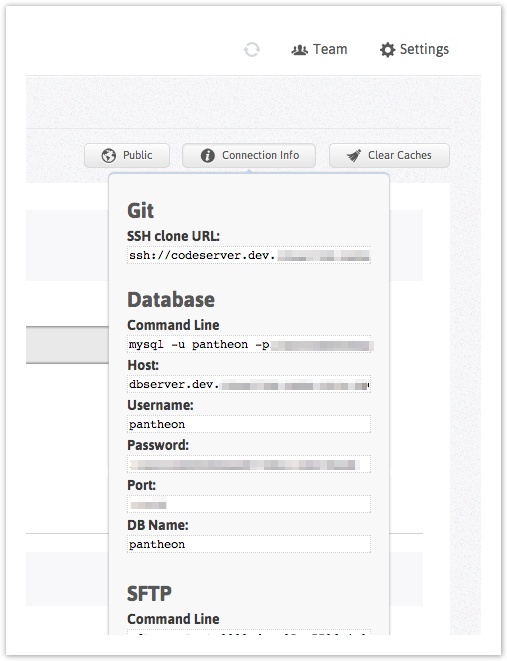Connect to Kalabox with Sequel Pro
To connect to Kalabox v2, you must use the private key provided by vagrant. Here are the settings that will get you there.
Name: Kalabox
MySQL Host: 1.3.3.7
Username: root
Password: password
SSH Host: kala
SSH User: Vagrant
SSH Key: ~/.vagrant.d/insecure_private_key
Connect remotely to Pantheon with Sequel Pro
Use the standard connection with Sequel Pro.
Connection String details can be found in your Pantheon control panel for a given site.
Strings are available for DEV, TEST, and LIVE environments.
Resources
- Sequel Pro product page (it's free!)
- MySQL MyAdmin